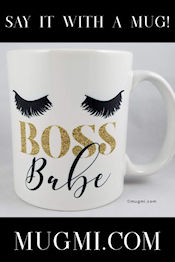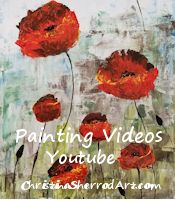PRINTING PATTERNS
pdf file download instructions
CLICK HERE to contact us with any questions.
Follow Instructions Carefully
Simply click on the pattern link we have provided to open the
file in Adobe® Reader®. Print the page.
BE CAREFUL! Make sure your print image is set to 100% size. If you have
the box checked that says "fit to page", "enlarge" etc. the pattern will not print to the correct size. "Scaling" should be "NONE".
If dimensions are given on a pattern piece, measure your printed pattern to be sure it is the correct size.
WARNING ABOUT BROWSERS
Chrome shrinks our pdf files (we noticed this in October 2011, and it is still happening in 2015). If you are using Chrome, click the download link on our pattern page, then save it to your own computer (use "save as") in the file you have set up for it. Then close out of the browser and open your pattern file and print it from your computer. It will print to the correct size. If you print directly from Chrome (download and then print without saving to your computer) the pattern will be smaller than the correct size. This problem does not occur with Firefox or Internet Explorer.
PATTERN DIMENSIONS
We are now adding dimensions to our patterns so you can check to be sure they have printed to the correct size.
Adobe® Reader® Installation Instructions
The PDF file can be opened and printed with Adobe® Reader® software.
You may download a free version of Adobe® Reader® from their website. If you do NOT want their anti-virus software installed along with the reader, be sure to select accordingly.
When you get to the Adobe page, you will be asked to choose your language, platform (Windows, Mac etc.) and your connection
speed. This will determine the version of software that you will download.
This software is universally used for
viewing web documents. It works especially well for patterns, because the image is not distorted.
|